Right now I’m trying to resolve a missing DVD-Rom drive after inserting a movie or doing anything with the DVD-Rom drive. I put Google to good use and found that there are many others having the same exact problem. This is pitiful as there is no fix in sight. Now that is just wrong, plain wrong, and more wrong and more wrong. I’m rather upset at the fact that Microsoft would let this slip for so long. Also there isn’t much talk about it other than many posts on the Vista newsgroups. I’m wondering why no bigger site has bothered to report on this flaw in Vista.
This is just another reason to chock towards not upgrading to Vista. I’m still running XP and plan to for some time. I’m not bashing Vista, there are its pros over XP but at the same time there seem to be much more cons.
I’m going to go do more research on this and if I figure something out you know I’ll post it here. Otherwise, if you find something out, feel free to share that info with me. Thanks.
UPDATE
HKEY_LOCAL_MACHINE\SYSTEM\CurrentControlSet\Control\Class\{4D36E965-E325-11 CE-BFC1-08002BE10318}
Apparently it seems that this is an age old fix for even XP systems. If you venture to the registry key above by doing the following steps:
Click on the start menu.
If this is a Vista machine in the search box type in “regedit” without the quotation marks.
Maximize the HKLM and then go ahead and browse until you reach the key listed above.
In the right panel you’ll see something along the lines of “UpperFilter” and “LowerFilter” you want to click on each “filter” key and hit delete. Click yes when it asks to confirm if you wish to delete the key.
Restart Windows.
Let me know if this works.
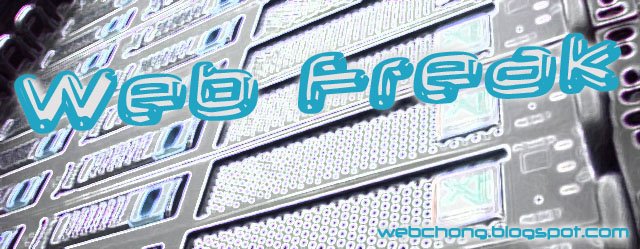
No comments:
Post a Comment